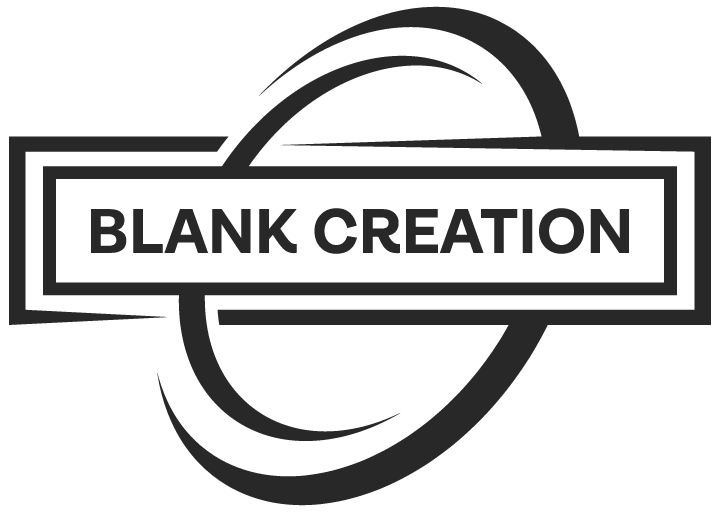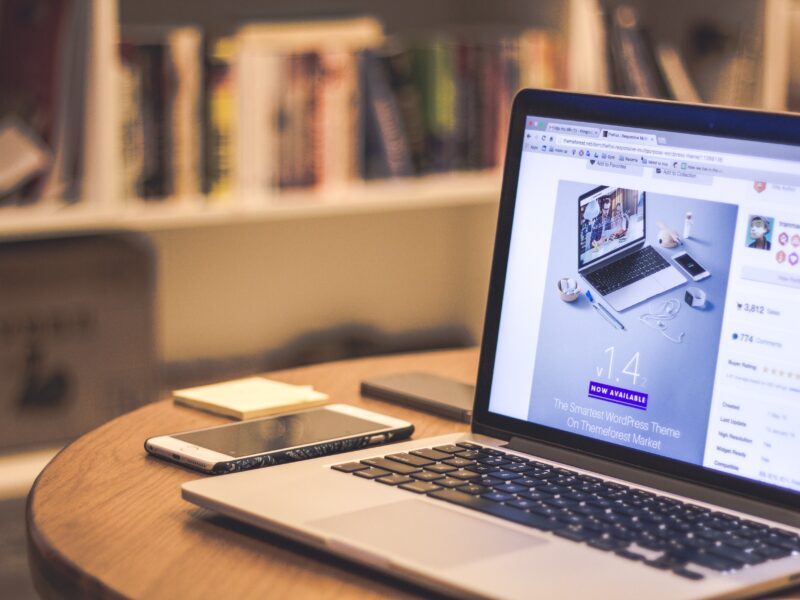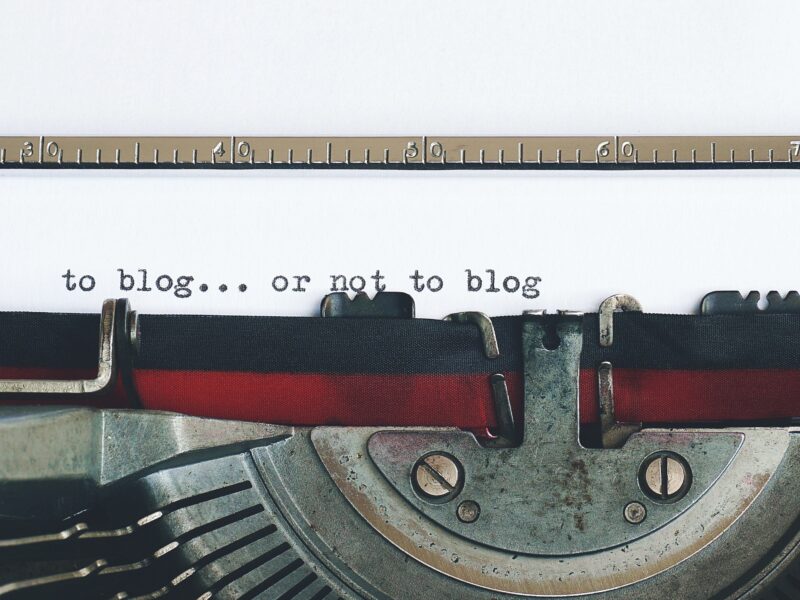Unlocking the Potential of Google My Business: A Comprehensive Guide for Businesses
Google My Business (GMB) is a free tool that allows businesses to manage their online presence across Google, including search and maps. By creating and verifying a GMB listing, businesses can help potential customers find important information such as their address, phone number, and hours of operation. It also enables businesses to post updates, respond to reviews, and see how customers are interacting with their listing.
To get started with Google My Business, the first step is to create a listing. This can be done by visiting the Google My Business website and signing in with a Google account. Once logged in, you will be prompted to enter your business information, including the name, address, and phone number. It is important to ensure that the information provided is accurate and up-to-date.
Next, you will need to verify your listing. Verification can be done through several methods, including a postcard that Google will send to your business address, phone verification, or instant verification if your business is already verified on Google Search Console. Once your listing is verified, you will have access to all the features and tools of GMB.
Once your listing is created and verified, you can start optimizing it for better visibility in search results. This includes adding photos and videos, creating posts, and responding to reviews. Photos and videos can help potential customers get a better sense of your business and what it offers, while posts can be used to share updates, promotions, and events. Responding to reviews can help to build trust and credibility with potential customers.
You should also make sure to keep your information updated, including hours of operation, contact information, and services offered. This will help to ensure that potential customers have the most accurate information about your business.
Another important aspect of GMB is tracking and analyzing your performance. Google My Business provides a range of analytics and metrics, such as views, clicks, and direction requests, which can help you understand how customers are interacting with your listing and make data-driven decisions to improve it.
In conclusion, Google My Business is a powerful tool for businesses to manage their online presence and reach potential customers through Google search and maps. By creating and verifying a GMB listing, optimizing it with photos, videos, and posts, responding to reviews, and tracking performance, businesses can improve their visibility, credibility, and ultimately drive more customers to their doorsteps.